Calenderクラス
日付データを操作するためのクラス。
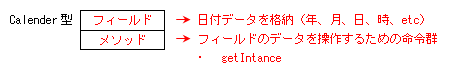
Calenderクラスの宣言(オブジェクトの作成)
構文
[code lang=java]
Calender 変数名 = Calender.getInstance();
[/code]
※ import java.util.*;を追記。
※ 初期値としてシステム日時が格納される。
Calenderクラスを宣言し 今日の日付を格納。
[code lang=java]
Calender today = Calender.getInstance();
[/code]
フィールドの構成
年 … Calender.YEAR
月 … Calender.MONTH ⇒ 1月:0 ~ 12月:11
日 … Calender.DATE
時 … Calender.HOUR ⇒ 12時間(HOUR_OF_DAY ⇒ 24時間)
分 … Calender.MINUTE
秒 … Calender.SECOND
曜日 … Calender.DAY_OF_WEEK ⇒ 日:1 ~ 土:7
get()メソッド
引数で指定したフィールド値を取得する命令
今日の日付を取得し 年月日で出力
[code lang=java]
// Calendarクラスの宣言
Calendar today = Calendar.getInstance();
// 年月日の設定
int yy = today.get(Calendar.YEAR);
int mm = today.get(Calendar.MONTH)+1;
int dd = today.get(Calendar.DATE);
// 出力処理
System.out.print(yy + / + mm + / + dd);
[/code]
実行結果
[code lang=java]
2008/6/28
[/code]
set()メソッド
カレンダークラスの各フィールドへ任意の日付データを設定する命令
構文
[code lang=java]
変数名.set(年, 月, 日, 時, 分, 秒);
### カレンダークラスのフィールドへ1975/11/26を設定
“`java
// Calendarクラスの宣言
Calendar calendar = Calendar.getInstance();
// フィールドの設定
calendar.set(1975, (11-1), 26, 0, 0, 0);
// 出力処理
System.out.println(
calendar.get(Calendar.YEAR) + / +
calendar.get(Calendar.MONTH)+ / +
calendar.get(Calendar.DATE));
[/code]
実行結果
[code lang=java]
1975/10/26
[/code]





コメントを残す